Removal and installation of right trim panel assembly of instrument panel
Remove
Be careful during removal to avoid scratching the surface material.
-
Remove the instrument panel cluster assembly. Refer to Removal and installation of instrument panel cluster assembly
-
Remove the right skin trim panel assembly of instrument panel. Refer to Removal and installation of right skin trim panel assembly of instrument panel
-
Remove 3 fixing screws, and carefully pry out the right trim panel assembly of instrument panel with a plastic pry plate.
CautionDo not apply excessive force during removal to prevent damage to connectors.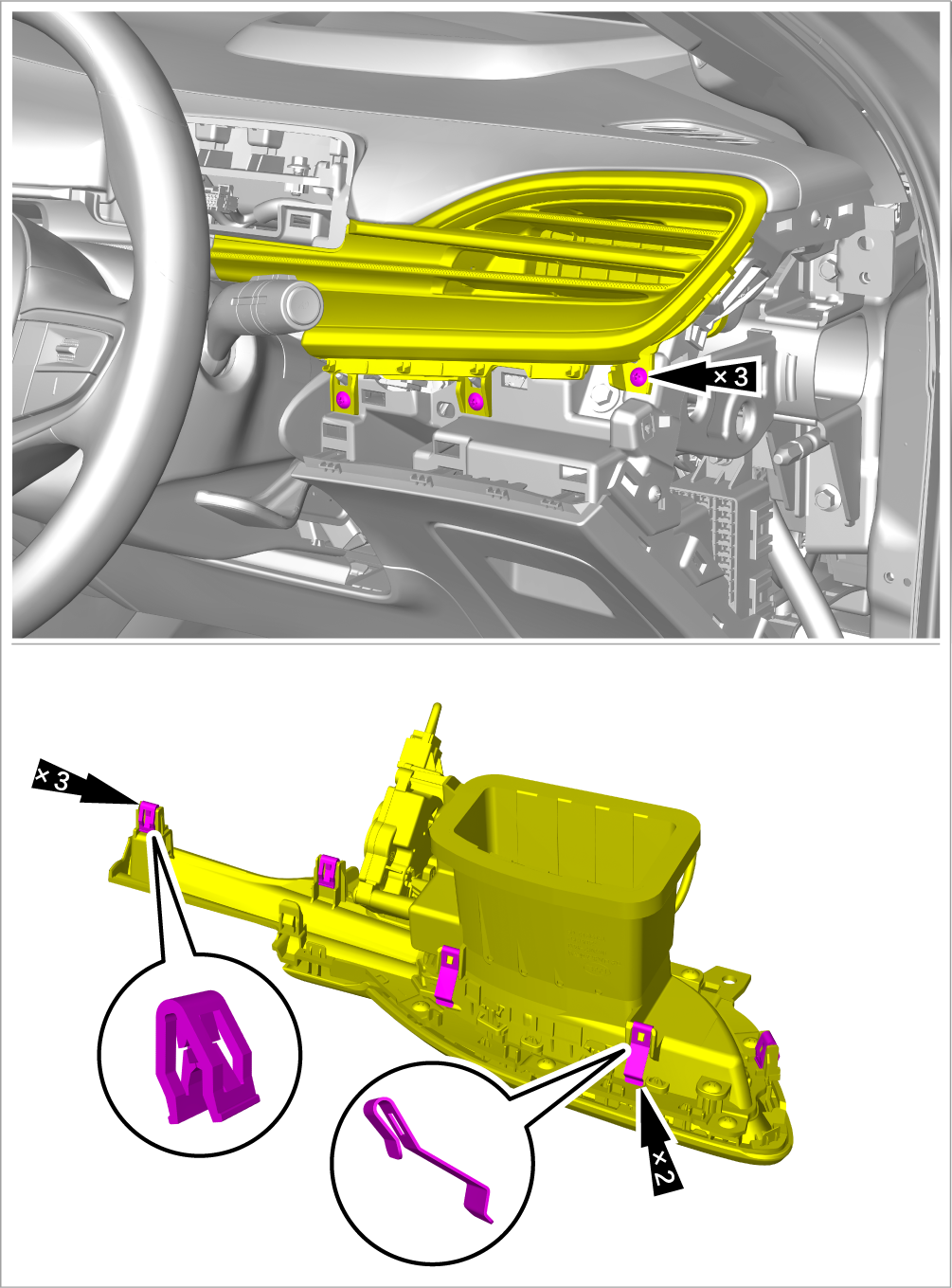
-
Disconnect 2 connectors and take out the right trim panel assembly of instrument panel.
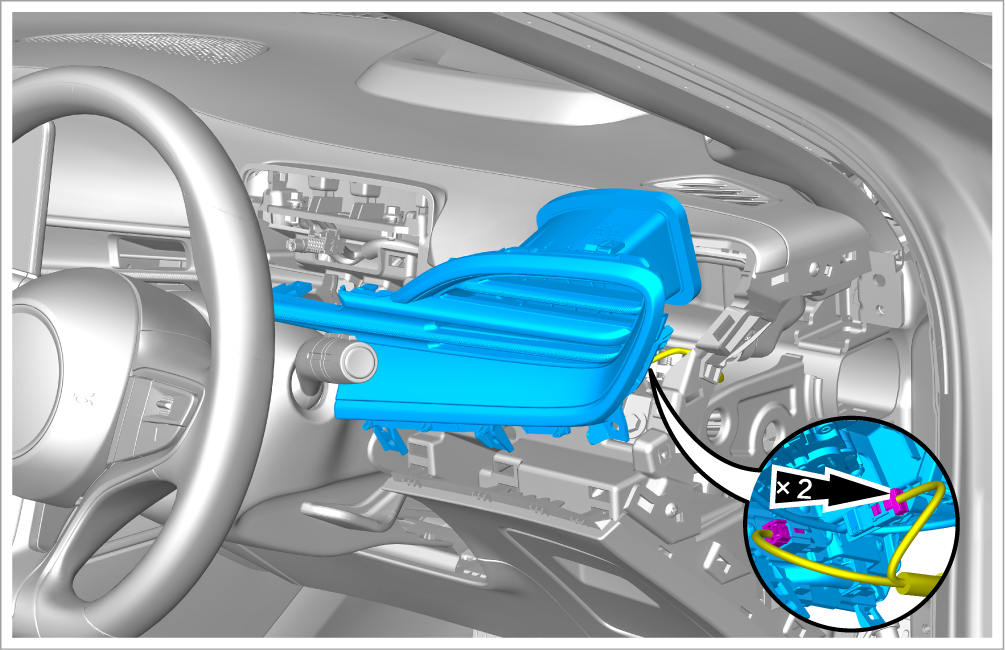
Install
-
Install it in the reverse order of removal.