Removal and installation of head-up display
Remove
-
Remove the auxiliary instrument panel body assembly. Refer to Removal and installation of auxiliary instrument panel body assembly
-
Remove the instrument panel lower body assembly. Refer to Removal and installation of instrument panel lower body assembly
-
Remove the instrument panel upper body assembly. Refer to Removal and installation of instrument panel upper body assembly
-
Disconnect 1 connector from the HUD.
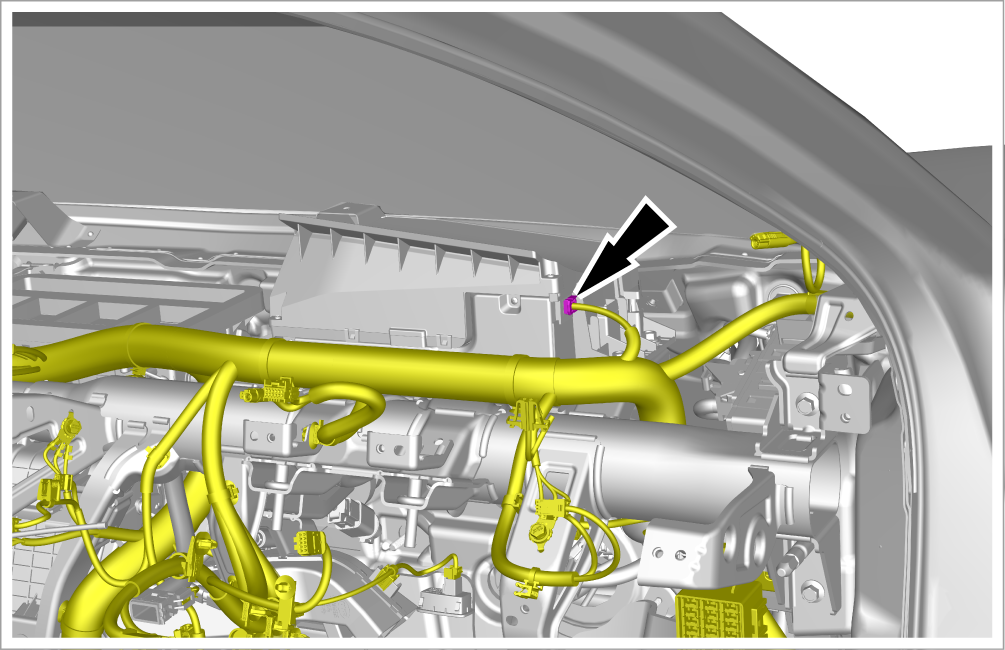
-
Remove 4 fixing bolts and take out the HUD.
-
Tightening torque: 7 N•m
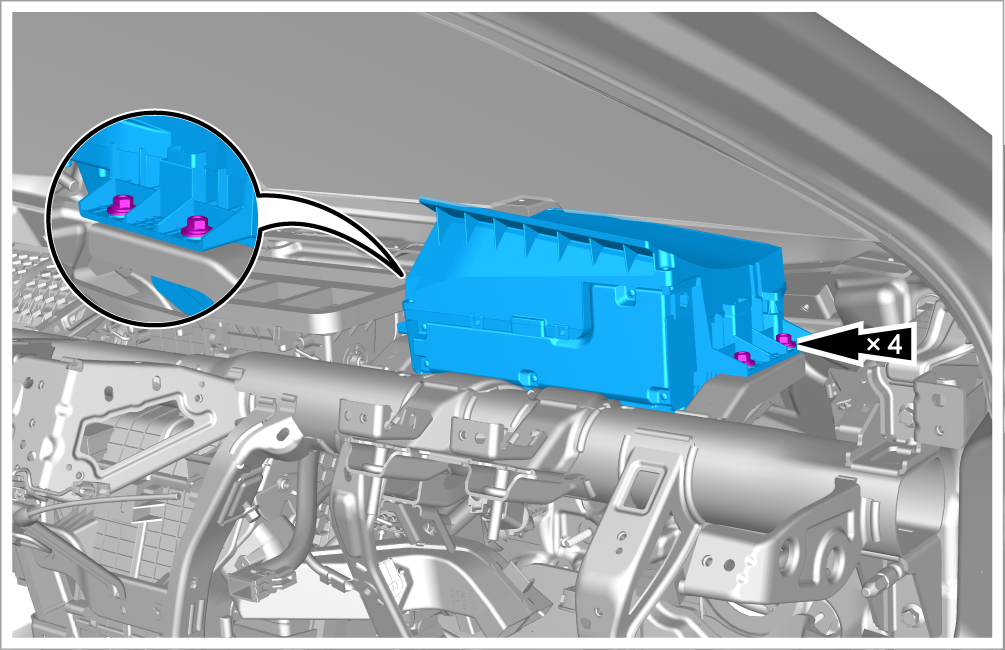
-
Install
-
Install it in the reverse order of removal.
-
Perform calibration after installation. Please refer to "VDS" for specific operation.